So, if you are planning to get a computer assembled and would like to choose each device, how does the motherboard part come into it? That’s because all other parts depend on the motherboard for operation and compatibility with the motherboard is a must for the sound operation of your computer.
Before we get to selecting a motherboard, let’s get to know it a bit. A computer motherboard broadly consists of the following parts:
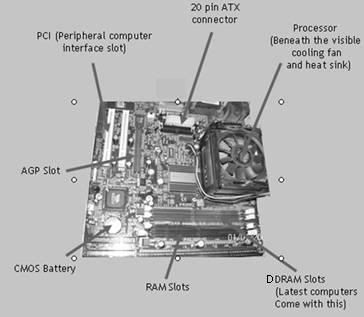
1. Processor: This is the part where the computer does its calculations. It is generally hidden behind the heat sink and the cooling fan.
2. Main memory: This is added to the computer motherboard in the slots available (DDRAM slots in the picture).
3. Other Components:·
ATX (Advanced Technology Extended) connector or, rather, the power plug-in for the motherboard·
PCI Slots – These slots are available for adding various components to the motherboard, such as sound cards, Ethernet Card (for LAN), etc·
AGP(Advanced Graphics Port) – For video adapters·
BIOS (Basic Input and Output) – The part responsible for initializing the vital components of the computer when it is turned on – (CMOS battery responsible for the BIOS is shown in the figure.)
Now let’s get to the question of actually selecting a computer motherboard. What features do you want in it?
1. Which processor are you planning to use with it – Check with your vendor whether the motherboard is compatible with the type of processor you want to use with it.
2. FSB (Front Side Bus) or Bus Speed – Check the FSB of the computer. It is the speed at which your computer communicates with the processor as well as with the PCI and the hard drives, although at a slower pace. If the speed of your hard disk is higher than the bus speed, you run the risk of underutilizing your hard disk.
3. Type of chipset – Check the type of motherboard chipset as the motherboard is basically dependent on it for almost all operations.
4. Memory Support – Which type of memory you need – SDRAM, DDRAM or DDR2. Most of the modern motherboards come with a DDR compatibility as it is cheaper and faster.However, check for the number of slots provided, so that you can upgrade the memory later.
5. Does it have an AGP Slot? (Find the AGP in the picture show at the end.) - This is necessary if you plan to use a video card for enhanced graphics performance.
6. How many PCI slots does it have? More number of PCI slots means more flexibility to add components such as sound cards, Ethernet cards etc. Go for a motherboard which has at least three slots.
7. Does it have an inbuilt sound or graphics card? – That means lesser driver conflicts and hence, better performance at lower cost if you are not the game-crazy type.Remember that choosing the motherboard determines the possibilities of up-gradation later. So keep that in mind.


3 comments:
Informative read regards choosing a motherboard. Thanks for sharing such informative and useful mail with us.
Thanks for sharing such useful information which is describing the great tips that how to choose a motherboard for a computer.
Motherboard is the heart of a computer and it is important to choose the right one. Thanks for sharing the such useful tips which are very helpful for me.
Post a Comment